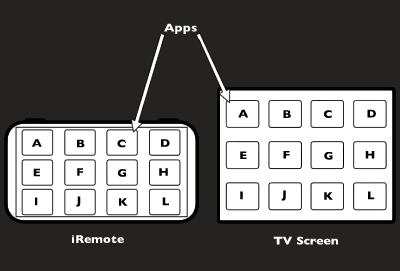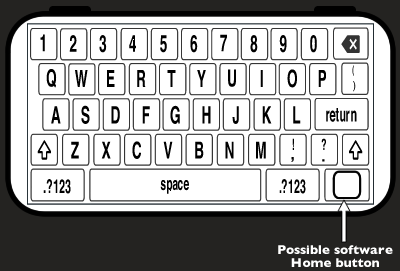The Apple Tablet that will hopefully be released this Wednesday has anyone and everyone speculating about its hardware, features and much more. These are my predictions about the proposed Apple device, what I expect and what I think it should have in order to succeed. This is all purely speculation of course.
Hardware
The Easy part is the hardware. Here is what I expect
Apple processor: Developed from their purchase of P.A. Semi in 2008. Apple has always looked for ways to be completely vertically integrated and this is their chance to do it.
Battery: My hope is that Apple realizes that battery life will play a key role in the way the device is used. In short, it needs to be longer than 8 hours. I think they will achieve this by spreading out the battery over the back of the device enclosure and make it non-removable. Without a hardware keyboard, this can be easily achieved while keeping the device slim.
Solid state hard drive: Anything larger than 64GB.
Wi-Fi: Can’t see a mobile device without it anymore.
3G capability: Here I expect them not to stick with one carrier like they did with the iPhone, but allow the buyer select one of their choice. If they do however stick with one carrier, my prediction is that they will go with Verizon. Maybe that is what all the iPhone going to Verizon chatter was really about?
Camera: I’m hoping for a front side camera. I would expect apple to pioneer this and include their ichat product. Video chat anyone???
A back side camera is a given, but I don't see this as a device for taking pictures and video due to its size but if easily mobile will be used as such. Don't be surprised if it doesn’t have one.
SD card slot: This plays well with the media ability the tablet will have to quickly grab pictures, edit them and post them anywhere online or just store them on the hard drive.
Pen/Stylus: My surprise pick here is the addition of a stylus not as a main means of input, but as a secondary accessory needed for some of the tablets functions (more on this later)
Software
For me the tablet is all about the software. The look of the tablet will be one thing (easily duplicated), the hardware another, but the software will determine how well it does. It can’t just have iPhone apps running on a larger screen, it needs apps that take advantage of the fact it will have more power, memory, speed and capabilities. This is why I believe the tablet will run its own version of the iPhone OS, dubbed Touch OS by most.
iPhone
The iPhone was originally released in 2007 and has since become the mobile experience standard. I believe that the iPhone was released as a user experience experiment by Apple. At the time it was released, components for a tablet were not readily available and Apple had no idea how to make it work. The iPhone OS was the beginning. The phone app was probably the last and easiest part to add to the OS. The original hardware was very basic, no copy-paste, no search, MMS and no apps. The key was having a product out that people would use and get used to while providing valuable feedback, allowing Apple to continue developing the OS in the right way. The Touch OS I expect will be a hybrid between a macbook and an iPhone allowing for the manipulation of media in ways the iPhone cannot and a mac without a touch screen cannot. That in-between is a vast space of surprises ahead. The keys to this space lay in the iPhone OS.
Multi-tasking
If the rumors are true, the interesting thing to come out of iPhone 4.0 will be background applications. This is definitely coming from the Touch OS ability to run multiple applications. It would have been impossible for Apple to say the iPhone can’t but the tablet can.
Spotlight and Input
The tablet will succeed just like the iPhone has with touch gestures, but with the screen size comes the problem of keyboard layout and ease of use. I expect to do more typing on the tablet and as such the method of input must be a superior experience. This has to be a multi-input system, at least for now. Yes many people have pointed out Steve Jobs hatred for the stylus, but I just don't see how he will market this to students and possibly artists without one. I see applications like Photoshop (maybe a lighter version but not Photoshop.com app) where I can use it like a Wacom tablet and draw directly on the screen or some note-type apps. The improvements of touch screens have negated the need for handwriting technology. These screens are more sensitive and scratch resistant, therefore just writing my notes on an underlined page right on the screen should work better than it used to and produce legible notes with the users own handwriting. As I mentioned earlier, I see this as a secondary means of input and most of the time, we will still use only gestures and a software keyboard.
I can see the tablet lying on a table with a full keyboard taking up about half the screen while the other half contains the viewable area just like in the iPhone. I have a keyboard just like that, its the Apple aluminum wireless keyboard. Its about 11” wide, but with some of the keys removed like in the iPhone OS, I can definitely see it on the tablet and after using the iPhone keyboard it will definitely be a better experience. I currently use a netbook at work and most of the time I am typing with one hand while holding it with the other. This scenario has to work on the tablet software keyboard.
Another key to this experience is minimal input using Spotlight introduced in iPhone OS 3.0. With Spotlight, you can search your entire iPhone. This will search your phonebook, your messages, your apps, your music, everything. You can even launch apps right from here. Right now I don't use this feature very much, but it will become a very useful tool for a device like the tablet. Imagine Quicksilver built right into the software. This would reduce typing input to find anything on the device, launching applications, playing music and videos without having to click through a folder hierarchy which doesn't exist on the iPhone but probably will in some form in the Tablet OS.
iTunes and Safari
iTunes is another major application that will define the Tablet OS. iTunes preview is going to play a big role in the Tablet OS. Why? Because for one, iTunes is a resource eating animal and running it on the tablet will seriously affect the user experience. By creating a lighter, friendlier Itunes online, this will not only increase the ability to launch it worldwide, but it would ease resource use on the tablet. Also, Yes there is already an iTunes app on the iPhone, but in my opinion it is not a superior experience and instead of building a new application for the Tablet OS to accommodate the big screen it would be easier to just move to the web. A downfall of this though will be that media will need to be organized and stored somewhere else or with companion iTunes desktop software. This will also change the distribution and management of content.
Content
Media subscriptions through iTunes will also be a major factor in the Tablet OS. If this is targeted towards media use, it will need to be a seamless integration.
For print media, the easiest way to do this is allow people build their own websites based on an iTunes web like SDK and then distributing it just like podcasts are now. When a new magazine is released, it is automatically pushed to you if you have a subscription, or you are alerted if you purchase per magazine or maybe even through Genius if it is in your interests.
For music, this next speculation is a little farfetched, but I think with iTunes web comes music subscriptions. All the music you can eat for a certain price over the web. I think this is the case because I don't believe the Tablet will have large storage space due to using a solid state drive and having all these devices that already carry around our music, adding another one would not be ideal for the Tablet OS main functions. That being said, I am expecting the iPod app to be on the tablet for syncing with another computer.
Another possibility is that music purchased by a specific user is available to stream online anytime. This would eliminate the need to carry around additional music files but still have access to your music anywhere.
The same could be said for movies and TV shows. Instant gratification is the name of the game. This means no more 10Mb download limitations, maybe even on iPhones too.
Apple is trying to prepare for users desire to carry out most functions over the web without running heavy centric applications like iTunes. Apple is slowly moving to the cloud and could begin allowing people to use their mobile me iDisk to store their iTunes music and make it accessible anywhere just like they are doing with pictures now.
All of this is leading to Safari becoming a major player in the Mac lineup. Safari will have to integrate well with iWork, iTunes and all Apple cloud services, but also in a way other browsers cant.
Sync
iWork and other application also must work on the tablet as web applications in Safari with Multi-touch capabilities and online storage. The key here is ability to sync and ease of use. Ease of use because holding a 10" device for typing and making presentations might be a challenge, but being able to use it to present ideas on the go would be an interesting concept and something that I would love to have.
Conclusion
My final prediction comes from the Apple invitation sent out for the event on the 27th. One thing Apple has done well is differentiate their products from one another. Could we see multiple forms of the tablet with focus on different Areas? One for fun and one for the power user? My guess is the idea of an open Canvas allowing you to use it in whatever way you like. An e-book reader, movie viewer, work computer, media manager, game system, picture editor… The list is open to endless possibilities.
The iPhone paved the way for the upcoming tablet but in order for it to succeed, it will need to be more than a large screen iPhone. I expect Apple to blow me away with the final product. And hopefully redefine the entire computer experience.